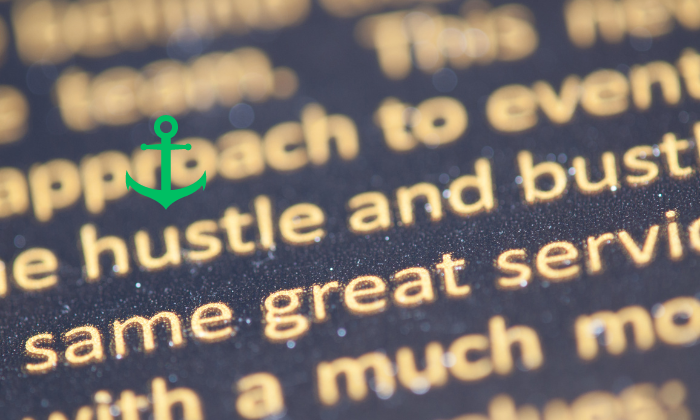Learn more about the hidden mechanics that drive your website’s visibility in search engine results. Behind every effective digital marketing strategy, there are clever techniques working in unison to make webpages more discoverable.
One such technique revolves around the use of ‘anchor text’ – the visible, clickable text in a hyperlink. This seemingly inconspicuous feature plays an instrumental role in shaping a webpage’s search engine performance.
This comprehensive guide will demystify the concept of anchor text and its relevance in digital marketing. Whether you’re a business owner trying to boost your website’s visibility, a content creator striving for higher engagement rates, or a digital marketer looking to refine your SEO strategy, understanding anchor text is key.
Here, we’ll provide insights into the meaning of anchor text, its critical role in SEO and user experience, along with expert advice on crafting the ideal anchor text.
Let’s begin.
What Is Anchor Text in Digital Marketing?
Anchor text refers to the visible, clickable text in a hyperlink embedded within digital content. It’s often displayed as blue, underlined text within the body of a text, setting it apart from the surrounding black, non-clickable text. This visual distinction cues users to the interactive nature of the anchor text.
To make sure your webpage does well in search results (like Google), it’s important to make your anchor text related to the page you’re linking to. So, if you’re linking to a page about cats, your anchor text could be ‘learn more about cats’ instead of just ‘click here’.
Anchor Text Example
Suppose you have a blog post about how to take care of indoor plants. In that post, you might mention a specific kind of plant, like an Iris plant, and want to link to another article on your site that goes more in-depth about the Iris plant. The anchor text might look something like this in the HTML code of your website:
…you might consider getting a <a href=”https://yourwebsite.com/iris”>Iris plant</a> because they are very easy to care for…
In this case, “Iris plant” is the anchor text for the hyperlink. This helps search engines understand that the linked page is related to the ‘indoor plants’ category, potentially improving the page’s search ranking for queries related to Iris plants.
The Importance of Anchor Text in SEO
Anchor text is crucial for SEO (Search Engine Optimization) for a few reasons:
- Search engines like Google use anchor text to determine the topical category of the page you’re linking to. If the anchor text is related to the content on the linked page, it gives a signal to the search engine about the linked page’s subject matter, thereby helping with its identification and indexing.
- If a page receives many inbound links with relevant anchor texts, search engines may deem that page as more relevant for the keywords in the anchor text, leading to potentially higher rankings in search results for those keywords.
- Another important aspect is that the anchor text improves user experience and the overall engagement of the user on the site (Time on pageBounce rate) by providing clear guidance to users about what they can expect if they click on a link. For instance, if a user sees anchor text saying “click here,” they don’t have any clue where the link leads. But if it says “learn more about XYZ,” they know exactly what to expect and that will increase the chance that they will click the link and delve deeper into the rabbit hole.
How Long Should Anchor Text Be?
There is no strict rule about the length of anchor text. However, it’s best practice to make sure your anchor text is concise and clearly represents the content of the linked page. Ideally, you should aim for it to be a few words long or a short phrase, rather than a single word or a long sentence.
This helps with readability and user experience – if the anchor text is too long, it can be overwhelming and look messy; if it’s just one word, it may not provide enough context about the linked page.
The key here is to ensure the anchor text looks natural within the content and provides clear information about the content it’s linking to.
Various Kinds Of Anchor Text
There are several types of anchor text, which can be used strategically based on the context and goals of your content:
Exact Match
The anchor text is the exact keyword or phrase that the linked page is trying to rank for. For example, if the page you’re linking to is about “vintage vinyl records,” then the anchor text would also be “vintage vinyl records.”
Partial Match or Phrase Match
The anchor text includes a variation of the keyword on the linked page. For example, if the page is about “vintage vinyl records,” then the anchor text could be “buy vintage vinyl” or “collecting vintage records.”
Branded
The anchor text is the name of a brand or a company. For example, “Apple” links to Apple’s official website.
Generic
The anchor text uses a generic phrase. This might be something like “click here,” “learn more,” or “read this.”
Page Links with No Anchor Text – Naked URL
The anchor text is the URL of the page you’re linking to. For example, “www.example.com.”
Inserting a link without an anchor text can hurt SEO, crawlers need a description of the link to determine the relevancy of the page.
LSI Keywords (Latent Semantic Indexing)
The anchor text uses synonyms or related keywords. If the page is about “vintage vinyl records,” the LSI anchor text could be “old record albums.”
It’s generally good practice to use a mix of these types of anchor texts in your content to maintain a natural and diversified profile, which can help with SEO.
It’s also important to avoid overuse of exact match anchor text, as this can be seen as manipulative by search engines and could lead to penalties and this brings us to the next section anchor text common mistakes.
Common Anchor Text Mistakes
The most common anchor text mistake is over-optimization.
Over-optimization is a practice of using the same anchor text repeatedly, especially with exact match keywords.
Google views this as spammy and it can lead to penalties. It’s better to use a mix of different types of anchor text to create a more natural link profile.
Another common mistake is putting irrelevant text as an anchor If your anchor text doesn’t relate to the content on the linked page, it can confuse readers and potentially harm your SEO.
It’s important to make sure your anchor text is relevant and gives users a good idea of what to expect when they click the link.
Additionally, some website owners have the habit of “spreading the seed’ when their site has reached a mature stage.
This usually involves promoting new content by linking to it from older content that may not be as relevant.
Users may find this practice frustrating when clicking on these links, which could potentially damage your site’s credibility.
Moreover, it may confuse Google. The search engine could struggle to determine which anchor text and internal links to use when assessing the page’s topical relevance.
Another big mistake is using a non-descriptive anchor text such as “click here” or “this article”. Google regards this as the most serious mistake site owners make when inserting an anchor text.
What Does Google Say About Anchor Text?
Google’s main recommendation is to write descriptive link text that provides context for the material you’re linking to.
It uses the following forms as examples when creating an anchor text:
- ‘For more information, see descriptive key phrase.’
- ‘For more information about XYZ and XYY, see descriptive key phrase.’
- ‘You can use XYZ and XYY, to descriptive key phrase.’
The main goal from Google’s point of view is to: “Write unique, descriptive link text that makes sense without the surrounding text. Don’t use phrases such as this document, this article, or click here.”
Here are some Google best practices when creating an anchor text:
- Aim for simplicity with your link text. Avoid using sentences or short paragraphs as link text.
- Position keywords at the start of your link text for emphasis.
- Avoid using identical link text for different target pages within the same document.
The use of unique link texts helps search engines understand the context and relevance of the linked content.
When the same anchor text is used for different pages, it can confuse search engines about which page is more relevant to that specific topic or keyword, which may potentially harm your SEO efforts.
FAQs
What is The Meaning of Anchor Text in Reading?
In the context of reading and comprehension, the term “anchor text” has a slightly different meaning compared to its usage in web development and SEO.
In reading, an “anchor text” is often a central, primary, or source text that serves as a basis for thematic study, discussion, or comparison.
Students can return to this “anchor” as they explore related readings or branch out into different aspects of a topic. It acts as a reference point or a ‘home base’ from which other texts can be compared or contrasted.
What Is the Difference Between a Link Title and An Anchor Text?
The main difference is that the link title is an optional attribute in an HTML hyperlink that can provide additional information about the link. It’s typically displayed as a tooltip when the user hovers their mouse over the link.
For example, in
<a href=”https://example.com” title=”Click to visit our homepage”>Visit our Homepage</a>, “Click to visit our homepage” is the link title.