Are you tired of outdated and irrelevant pages cluttering up your website?
Look no further than content pruning. This process of content maintenance targets underperforming pages, such as those with low traffic or conversions, thin or duplicate content, or outdated posts.
Not only does it improve the quality of your website, but it also boosts your search engine optimization (SEO) efforts.
In this article, you will learn the
- Benefits of content pruning, including a better user experience, improved search engine approval, and a boost in crawl budget.
- A step-by-step guide to identifying and removing or improving underperforming content.
- Effective strategies for detecting duplicate content and the correct way to remove old blog posts.
Whether you have a large website or a small blog, content pruning is an essential aspect of website maintenance. Keep reading to elevate the quality of your online presence.
Let’s begin
What Is Content Pruning?
Content pruning is a process of content maintenance that focuses on underperforming content on a website. This may include pages with low traffic or conversions, thin or duplicate content, or posts that are outdated. In content pruning, outdated, low-quality, and irrelevant pages are eliminated.
In addition, this practice is beneficial for search engine optimization (SEO) as Google values fresh, unique, and high-quality content.
Content Pruning Benefits
Apart from getting search engine approval, cleaning old content has many benefits.
The following are some of the biggest.
- Content pruning helps maintain the quality of your website. By removing outdated information, you not only gain approval from search engines but also present a website that you can be proud of and readers can enjoy.
- Outdated information should be removed for improved search engine approval: By pruning your content, you are presenting an updated and relevant website to users, which is preferred by search engines.
- Pruning reduces the chances of users encountering outdated or embarrassing information: By removing old content, you are lowering the chances of users encountering information that you would no longer stand by.
- Easier user experience: By having fewer but better posts, users will find it easier to find what they need, leading to an improved user experience.
- Meaningful links are made more purposeful through content pruning: By pruning your content, you are ensuring that you are linking only to authoritative pages.
- Your Crawl budget is boosted as search engine bots are able to crawl more meaningful content: Pruning your content helps increase the efficiency of search engine bots as they crawl your website by reducing the “dead weight.”
- Search engine bots are more efficient when unimportant content is eliminated: By eliminating unimportant content, Google is able to index more meaningful content, leading to a boost in the crawl budget.
In order to keep your website relevant to your visitors, content pruning should be a regular part of your website maintenance routine.
Content Pruning How to – Step by Step Process
- Find out what needs a check-up – Look for older posts that may be hurting your website ranking and causing low-quality content to pile up.
- Spot pages that aren’t doing well – Once you have a good understanding of your site’s structure and what’s still useful, pay attention to pages that seem to be struggling. Whether they’re not getting many clicks or they’re outdated, it’s important to know which pages are holding your site back.
- Get insights on traffic and backlinks – Don’t just guess which pages aren’t doing well, do a real analysis on traffic and backlinks using tools like Google Search Console or Google Analytics. If a piece of content hasn’t been getting any traffic in a year or two, it’s time to consider pruning it.
- Decide whether to remove or improve – After identifying the posts causing trouble, it’s time to make a decision. You can either improve underperforming content or remove it completely. It depends on your goals and time constraints, but sometimes it’s better to clean and update old content instead of starting from scratch.
Duplicate Content Detection Strategies
You can find duplicate content using these three free methods:
Google Search Console Analysis

You can find duplicate content issues by clicking on the search results tab under performance.
Keep an eye out for these commonly occurring problems:
- The same URL is available in HTTP and HTTPS versions.
- URLs with a www and a non-www version.
- URLs with and without closing slash “/”.
- URLs with and without query parameters.
- URLs with and without capitalizations.
- Multi-page ranking for long-tail queries.
“Search Site: XXX.com”

To view all the pages that Google has indexed for your website, perform a Google search using the syntax “site:[website URL].” This search will reveal all the pages on your site that have the potential to appear in search results.
It is important to note that some of the pages discovered may appear to be duplicate pages, however, they only contain duplicate title tags and meta descriptions. This can result in keyword cannibalization and competition between these pages, which can negatively impact your website’s search engine rankings.
Duplicate Paragraphs
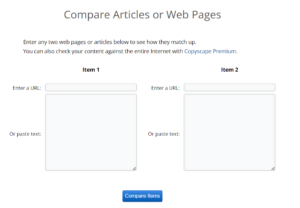
Want to make sure the articles in your category are unique? Check them on Copyscape’s Compare Articles or Web Pages. They also offer a premium service that checks your site and your competitor’s sites for duplicates.”
Deleting Old Blog Posts
There are several ways you can delete old posts
- Merge multiple old articles into one.
- Posts about products that are no longer sold or announcements of past events.
- Remove thin content pages (pages with little to no content) that have low traffic potential and low impact on the topical authority of the silo.
How to Remove Old Content Correctly?
When finally deciding that the content has no real value and it needs to be removed there are a few important steps you need to take.
- Utilize the “noindex” setting. This tells search engines, such as Google, not to crawl and index the old post.
- Implement a redirect. Direct the visitors to a new and updated post to avoid a missing page error.
Note: These steps should be taken instead of simply deleting a blog post to maintain a positive user experience and prevent potential errors in search engine results.
Is Content Pruning Only Useful for Large Websites?
In addition to being beneficial for large websites with high traffic, content pruning can also be helpful for smaller sites. The information on your website should always be up-to-date and useful, regardless of its size.
